nvme-cli provides NVM-Express user space tooling for Linux.
Version: 1.11.1


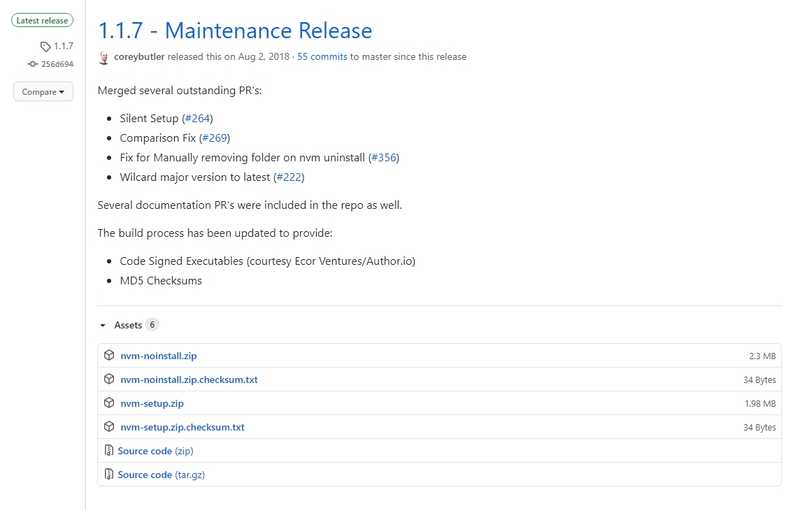
General Commands | |
| nvme | the NVMe storage command line interface utility (nvme-cli) |
| nvme-admin-passthru | Submit an arbitrary admin command, return results |
| nvme-ana-log | Send NVMe ANA log page request, returns result and log |
| nvme-attach-ns | Send NVMe attach namespace, return result. |
| nvme-changed-ns-list-log | Send NVMe Changed Namespace List log page request, returns result and log. |
| nvme-compare | Send an NVMe Compare command, provide results |
| nvme-connect | Connect to a Fabrics controller. |
| nvme-connect-all | Discover and Connect to Fabrics controllers. |
| nvme-create-ns | Send NVMe Namespace management command to create namespace, returns results. |
| nvme-delete-ns | Send NVMe Namespace Management delete namespace command, return result. |
| nvme-dera-stat | Send NVMe Dera Device status and Additional SMART log page request, returns result and log |
| nvme-detach-ns | Send NVMe detach namespace, return result. |
| nvme-device-self-test | Perform the necessary tests to observe the performance and the parameters |
| nvme-dir-receive | Send a directive receive command, returns applicable results |
| nvme-dir-send | Issue a directive send command, returns applicable results |
| nvme-disconnect | Disconnect one or more Fabrics controller(s). |
| nvme-disconnect-all | Disconnect from all connected Fabrics controllers. |
| nvme-discover | Send Get Log Page request to Discovery Controller. |
| nvme-dsm | Send NVMe Data Set Management, return results |
| nvme-effects-log | Send NVMe Command Effects log page request, returns result and log |
| nvme-endurance-log | Send NVMe Endurance log page request, returns result and log |
| nvme-error-log | Send NVME Error log page request, return result and log |
| nvme-flush | Flush command. |
| nvme-format | Format an NVMe device |
| nvme-fw-commit | Used to verify and commit a firmware image. |
| nvme-fw-download | Download all or a portion of an nvme firmware image. |
| nvme-fw-log | Send NVMe Firmware log page request, returns result and log |
| nvme-gen-hostnqn | Generate a host NVMe Qualified Name |
| nvme-get-feature | Gets an NVMe feature, returns applicable results |
| nvme-get-log | Retrieves a log page from an NVMe device |
| nvme-get-ns-id | Retrieves the namespace ID for an NVMe block device |
| nvme-get-property | Reads and shows the defined NVMe controller property for NVMe over Fabric |
| nvme-help | Help information. |
| nvme-huawei-id-ctrl | Send NVMe Identify Controller, return result and structure |
| nvme-huawei-list | List all recognized Huawei NVMe devices |
| nvme-id-ctrl | Send NVMe Identify Controller, return result and structure |
| nvme-id-ns | Send NVMe Identify Namespace, return result and structure |
| nvme-id-nvmset | Send NVMe Identify NVM Set List, return result and structure |
| nvme-intel-id-ctrl | Send NVMe Identify Controller, return result and structure |
| nvme-intel-internal-log | Retrieve Intel device's internal log and save to file. |
| nvme-intel-lat-stats | Send NVMe Identify Controller, return result and structure |
| nvme-intel-market-name | Send NVMe Identify Controller, return result and structure |
| nvme-intel-smart-log-add | Send NVMe Intel Additional SMART log page request, returns result and log |
| nvme-intel-temp-stats | Send NVMe SMART log page request, returns result and log |
| nvme-io-passthru | Submit an arbitrary io command, return results |
| nvme-list | List all recognized NVMe devices |
| nvme-list-ctrl | Send NVMe Identify List Controllers, return result and structure |
| nvme-list-ns | Send NVMe Identify List Namespaces, return result and structure |
| nvme-list-subsys | List all NVMe subsystems |
| nvme-lnvm-create | Instantiate a target on top of a LightNVM enabled device |
| nvme-lnvm-diag-bbtbl | Diagnose the bad block table |
| nvme-lnvm-diag-set-bbtbl | Set a block state in the bad block table |
| nvme-lnvm-factory | Factory reset a LightNVM device |
| nvme-lnvm-id-ns | Identify Geometry for LightNVM NVMe device |
| nvme-lnvm-info | Show general information and registered target types with LightNVM |
| nvme-lnvm-init | Initialize LightNVM device with media manager |
| nvme-lnvm-list | List all recognized LightNVM NVMe devices |
| nvme-lnvm-remove | Remove an initialized LightNVM target. |
| nvme-netapp-ontapdevices | Display information about ONTAP devices |
| nvme-netapp-smdevices | Display information for each NVMe path to an E-Series volume |
| nvme-ns-descs | Send NVMe Identify for a list of Namespace Identification Descriptor structure, return result and structure |
| nvme-ns-rescan | Rescans the nvme namespaces. |
| nvme-read | Send an NVMe Read command, provide results |
| nvme-reset | Reset the nvme controller. |
| nvme-resv-acquire | Acquire an nvme reservation |
| nvme-resv-register | Register an nvme reservation |
| nvme-resv-release | Release an nvme reservation |
| nvme-resv-report | Send NVMe Reservation Report, parse the result |
| nvme-sanitize | Send NVMe Sanitize Command, return result |
| nvme-sanitize-log | Send NVMe sanitize-log Command, return result |
| nvme-security-recv | Security Recv command |
| nvme-security-send | Security Send command |
| nvme-self-test-log | Retrieve the log information initited by device-self-test and display it |
| nvme-set-feature | Sets an NVMe feature, returns applicable results |
| nvme-set-property | Writes and shows the defined NVMe controller property for NVMe ove Fabric |
| nvme-show-hostnqn | Generate a host NVMe Qualified Name |
| nvme-show-regs | Reads and shows the defined NVMe controller registers for NVMe over PCIe or the controller properties for NVMe over Fabrics. |
| nvme-smart-log | Send NVMe SMART log page request, returns result and log |
| nvme-subsystem-reset | Reset the nvme subsystem. |
| nvme-telemetry-log | Retrieves a Telemetry Host-Initiated log page from an NVMe device |
| nvme-toshiba-clear-pcie-correctable-errors | Reset the PCIe correctable errors count to zero. |
| nvme-toshiba-vs-internal-log | Retrieve a Toshiba device's vendor specific internal log and either save to file or dump the contents. |
| nvme-toshiba-vs-smart-add-log | Retrieve a Toshiba device's vendor specific extended SMART log page contents and either save to file or dump the contents. |
| nvme-transcend-badblock | Retrieve Transcend NVMe device's bad blocks. |
| nvme-transcend-healthvalue | Use NVMe SMART table to analyse the health value of Transcend device. |
| nvme-virtium-save-smart-to-vtview-log | Periodically save smart attributes into a log file (csv format). |
| nvme-virtium-show-identify | Show a complete detail of identify device information in json format. |
| nvme-wdc-cap-diag | Retrieve WDC device's diagnostic log and save to file. |
| nvme-wdc-clear-assert-dump | Clears the assert dump (if present). |
| nvme-wdc-clear-fw-activate-history | Clears the firmware activate history table. |
| nvme-wdc-clear-pcie-correctable-errors | Clears the pcie correctable errors field returned in the smart-log-add command. |
| nvme-wdc-drive-essentials | Retrieve WDC device's drive essentials bin files and save to a tar file. |
| nvme-wdc-drive-log | Retrieve WDC device's drive log and save to file. |
| nvme-wdc-drive-resize | Send NVMe WDC Resize Vendor Unique Command, return result. |
| nvme-wdc-get-crash-dump | Retrieve WDC device's crash dump. |
| nvme-wdc-get-drive-status | Send the NVMe WDC get-drive-status command, return result |
| nvme-wdc-get-pfail-dump | Retrieve WDC device's pfail crash dump. |
| nvme-wdc-id-ctrl | Send NVMe Identify Controller, return result and structure |
| nvme-wdc-log-page-directory | Retrieves the list of Log IDs supported by the drive |
| nvme-wdc-namespace-resize | Resizes the device's namespace. |
| nvme-wdc-purge | Send NVMe WDC Purge Vendor Unique Command, return result |
| nvme-wdc-purge-monitor | Send NVMe WDC Purge-Monitor Vendor Unique Command, return result |
| nvme-wdc-vs-drive-info | Send the NVMe WDC vs-drive-info command, return result |
| nvme-wdc-vs-error-reason-identifier | Retrieve WDC device's telemetry log error reason identifier field |
| nvme-wdc-vs-fw-activate-history | Execute NVMe WDC vs-fw-activate-history Vendor Unique Command, return result |
| nvme-wdc-vs-internal-log | Retrieve WDC device's internal firmware log and save to file. |
| nvme-wdc-vs-nand-stats | Send NVMe WDC vs-nand-stats Vendor Unique Command, return result |
| nvme-wdc-vs-smart-add-log | Send NVMe WDC vs-smart-add-log Vendor Unique Command, return result |
| nvme-wdc-vs-telemetry-controller-option | Disable/Enable the controller initiated option of the telemetry log page. |
| nvme-write | Send an NVMe write command, provide results |
| nvme-write-uncor | Send an NVMe write uncorrectable command, return results |
| nvme-write-zeroes | Send an NVMe write zeroes command, return results |
Nvm Cheat Sheet 2020
Vimdiff cheat sheet. ##git mergetool. In the middle file (future merged file), you can navigate between conflicts with c and c. Choose which version you want to keep with:diffget //2 or:diffget //3 (the //2 and //3 are unique identifiers for the target/master copy and the merge/branch copy file names). But using nvm, we can track the version, as well as automate the switch back, and that’s what we’ll talk about today. Nvm is Node Version Manager. It primarily allows you to switch between isolated Node environments for different versions. If you’ve used rvm/rbenv in Ruby, it’s similar to that.
